
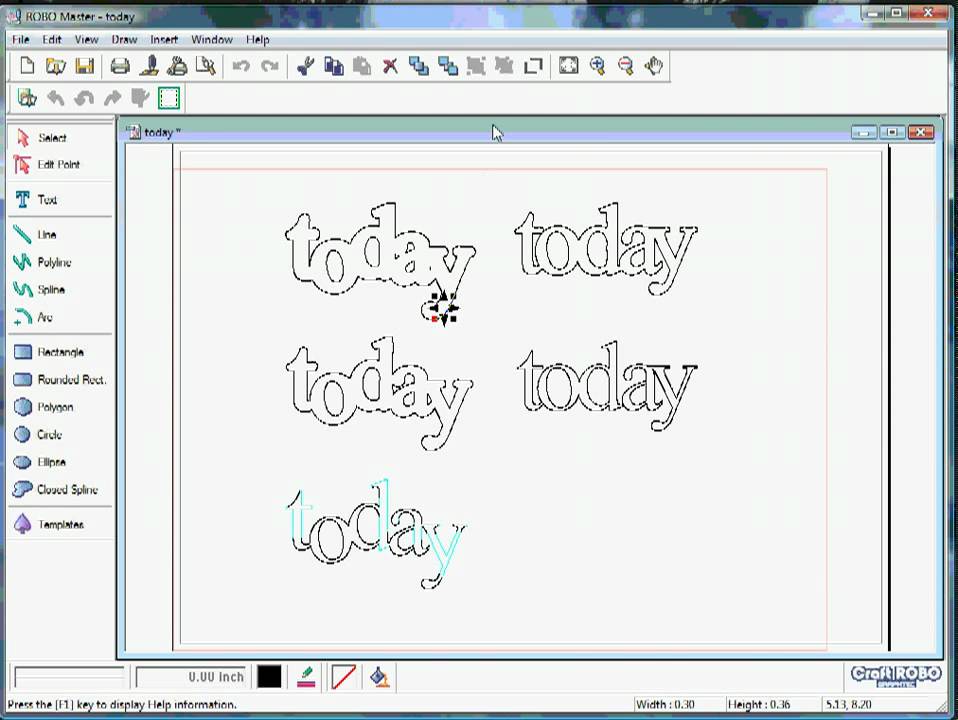
To set this behaviour go to the Inkscape Preferences ( File -> Inkscape Preferences), under the Tools section select Geometric bounding box.
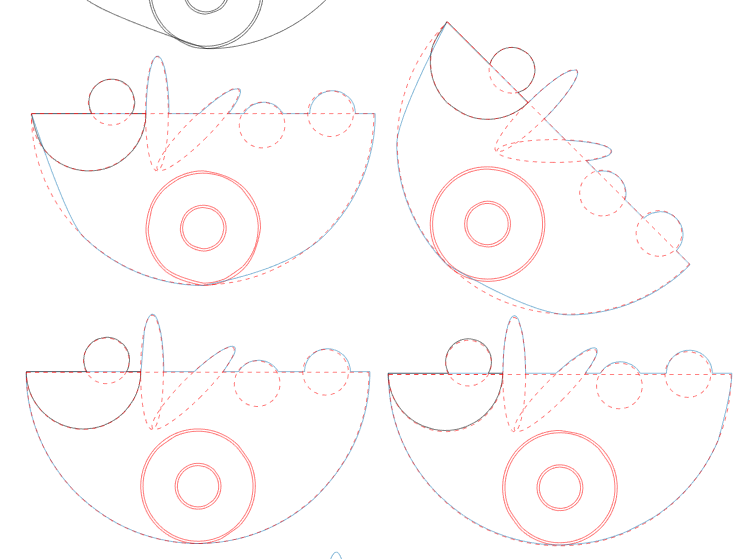
Whilst this is also true for the kerf of our laser cut designs we usually want to be able to enter exact measurements for the bounding box sizes of objects that are based on the centres of the line strokes, the thickness of which is irrelevant when imported to LaserCut.
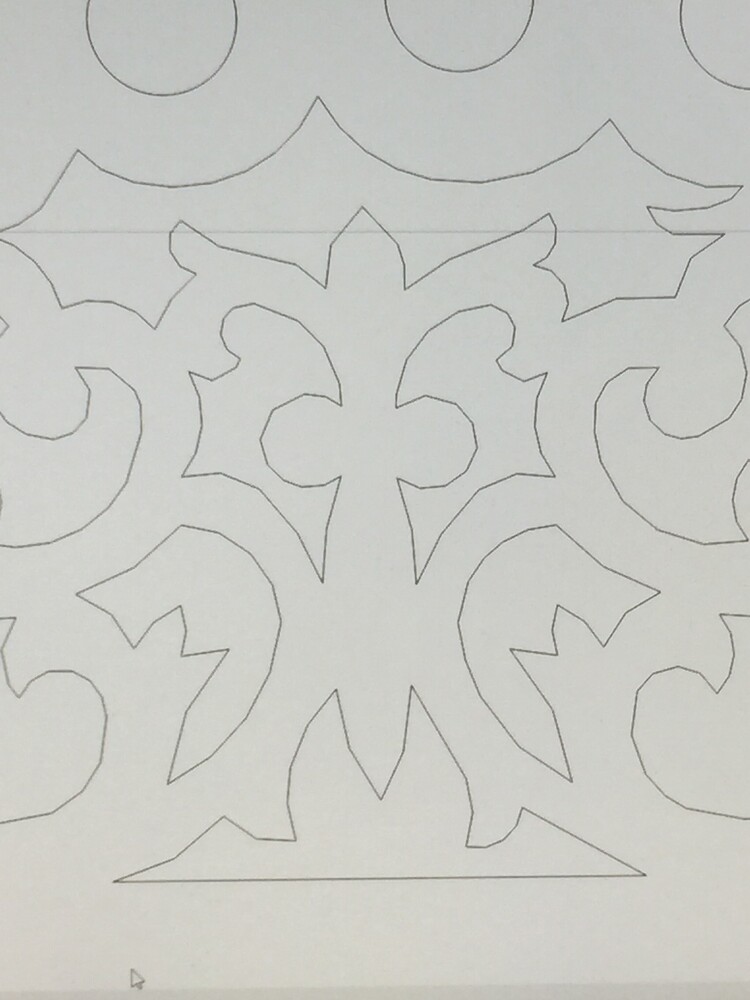
Inkscape is by default set up for outputting to the screen or to a printer rather than as a CAD tool for engineering, and so the bounding boxes for objects include the thickness of the line strokes. Note, for a slight increase of speed for complex files on 64bit systems use the Partha builds. The download page shows you the installer files for your operating system.


 0 kommentar(er)
0 kommentar(er)
